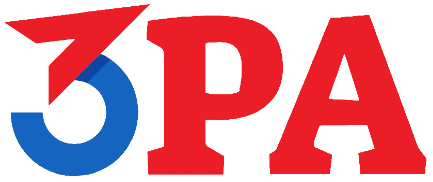
Instructions to Install 3PA on Android Phones.
- Open this page on your phone, not on computer.
- After clicking on Download link, application would be available in Mobile’s Download folder.
- Click on 3PA app to install application.
- You may need to allow “Install Unknown Application” in mobile app setting.
- First time users need to Signup on application using employee id as user code and OTP would be automatically filled.
- Please set your 8-digit Alphanumeric password to start using application.
- Screenshots for configuration screens....









