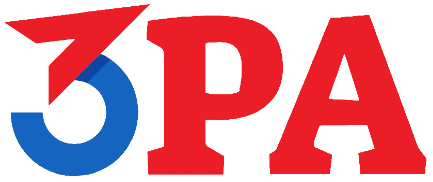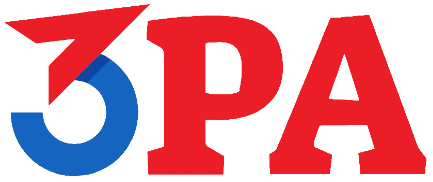
Instructions to Install 3PA for Apple Phones.
-
Open this page on your phone, not on computer.
-
Once you click on above Install application link, application starts installing in background.
-
Close / Minimise this browser to check the installation Status.
-
Go to phone settings before using the application and TRUST the application (This is one-time configuration later you do not need to change this in all subsequent version updates).
-
Configuration path...
Settings > General > Profile/Device management > Select 3PA > Trust “3PA.”
-
After installation, Signup on application using employee id as user code & fill OTP from SMS.
-
Please set your 8-digit Alphanumeric password to start using application.
-
Screenshots for configuration screens....